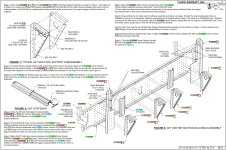Color Code PDF plans part numbers
I've been working on a program to highlight and color code the part numbers in the pdf plans but I've been having some issues with the later files after Section 37.
In Section 38 and after, a lot of the pages are not searchable. I'm just curious if anyone has found a good way to make the files searchable. I've tried a number of online OCR programs but they all have issues with the way Van's made the files. If the pages had searchable text I should be able to make my program highlight the part number.
Here is an image of a working file that has the color coded parts for example.
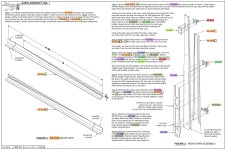
Either way, just seeing if anyone more knowledgeable about Van's pdf plans can help.
Edit:
https://colorcode.parts/
Feel free to use it and provide feedback. Be patient with it, as it's not designed for heavy traffic volume.The site is completely free and paid out of pocket by me.
I've been working on a program to highlight and color code the part numbers in the pdf plans but I've been having some issues with the later files after Section 37.
In Section 38 and after, a lot of the pages are not searchable. I'm just curious if anyone has found a good way to make the files searchable. I've tried a number of online OCR programs but they all have issues with the way Van's made the files. If the pages had searchable text I should be able to make my program highlight the part number.
Here is an image of a working file that has the color coded parts for example.
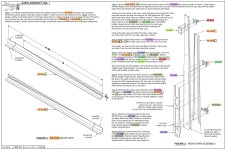
Either way, just seeing if anyone more knowledgeable about Van's pdf plans can help.
Edit:
https://colorcode.parts/
Feel free to use it and provide feedback. Be patient with it, as it's not designed for heavy traffic volume.The site is completely free and paid out of pocket by me.
Last edited: