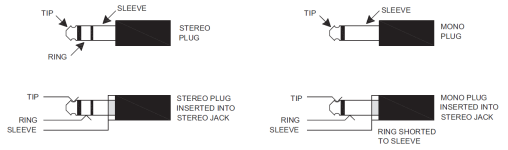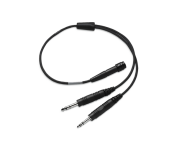Hi everyone,
I just bought an RV12 and am in the process of flying it back to the East coast. While purchasing the plane I had a lot of trouble with my Bose A20s.
The headsets are known functional.
In the right seat, where I sat during a demo flight with the seller, plugging in my headsets caused a whining noise from somewhere in the plane - could have been from my headsets or another source. I didn't actually put it to my ear to verify where the sound was emitted from. The sellers old DCs worked fine, albeit with some static.
In the left seat when I keyed the mic with my A20s it produced a solid tone - too obtrusive to think about the call I was trying to make. Audio coming into the headsets is almost unintelligible, unless the plug is pulled ~1/8" out of its socket. If it's in juuust the right spot the audio is perfect. The seller's Lightspeed Zulus work perfectly and he was kind enough to lend the to me for my journey back.
When I flew with a CFI to get signed off for insurance he stated that the standoffs might need to be adjusted. I gather this is some barrel adjuster or similar that determines exactly how far in the plug can go.
Is he on the right track? Any other ideas if not? I tried googling for instructions but come up empty, so I'm not sure if my terminology here is correct or not.
For the record, these are the LEMO headsets with the GA adapter.
TLDR: My headset only wants to behave in this plane when it's plugged not quite all the way in. How do I rectify this?
I just bought an RV12 and am in the process of flying it back to the East coast. While purchasing the plane I had a lot of trouble with my Bose A20s.
The headsets are known functional.
In the right seat, where I sat during a demo flight with the seller, plugging in my headsets caused a whining noise from somewhere in the plane - could have been from my headsets or another source. I didn't actually put it to my ear to verify where the sound was emitted from. The sellers old DCs worked fine, albeit with some static.
In the left seat when I keyed the mic with my A20s it produced a solid tone - too obtrusive to think about the call I was trying to make. Audio coming into the headsets is almost unintelligible, unless the plug is pulled ~1/8" out of its socket. If it's in juuust the right spot the audio is perfect. The seller's Lightspeed Zulus work perfectly and he was kind enough to lend the to me for my journey back.
When I flew with a CFI to get signed off for insurance he stated that the standoffs might need to be adjusted. I gather this is some barrel adjuster or similar that determines exactly how far in the plug can go.
Is he on the right track? Any other ideas if not? I tried googling for instructions but come up empty, so I'm not sure if my terminology here is correct or not.
For the record, these are the LEMO headsets with the GA adapter.
TLDR: My headset only wants to behave in this plane when it's plugged not quite all the way in. How do I rectify this?
Last edited: