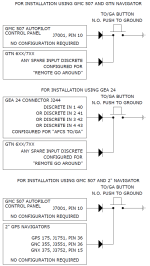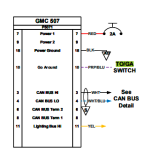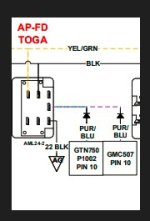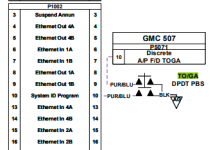I have a GTN 650, an AFS 5500 touchscreen EFIS and a Dynon autopilot control panel.
The current method of activating a missed approach has too many button pushes. I have to execute the Go Around on the GTN 650 for lateral tracking guidance to the MAP but ALSO engaging a vertical mode with the autopilot.
Is there a way to have ONE BUTTON to execute a Go Around then just add power like Garmin does? The Dynon HDX Manual talks about it but not a lot of specifics on how to install it or wire it.
The current method of activating a missed approach has too many button pushes. I have to execute the Go Around on the GTN 650 for lateral tracking guidance to the MAP but ALSO engaging a vertical mode with the autopilot.
Is there a way to have ONE BUTTON to execute a Go Around then just add power like Garmin does? The Dynon HDX Manual talks about it but not a lot of specifics on how to install it or wire it.