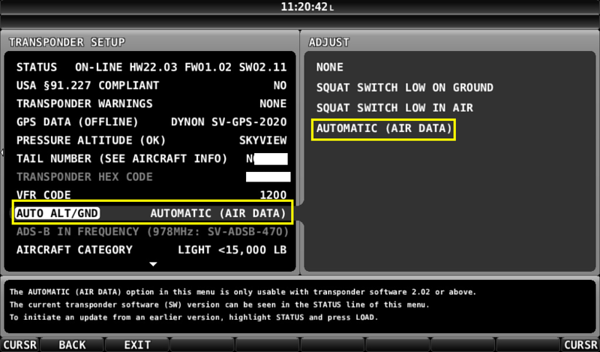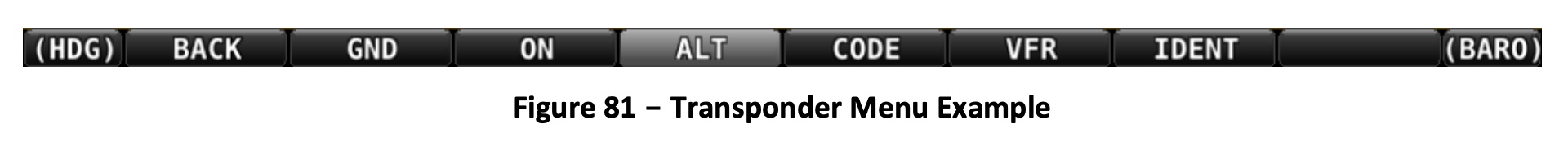I've just completed the build on my RV12is and awaiting my FAA Registration / DAR Airworthiness Inspection.
Question: Do I need to have my TRANSPONDER certified by an avionics shop or am I OK to fly for two years until my first test / certification?
Any input would be appreciated.
Txs
Rich P.
Question: Do I need to have my TRANSPONDER certified by an avionics shop or am I OK to fly for two years until my first test / certification?
Any input would be appreciated.
Txs
Rich P.